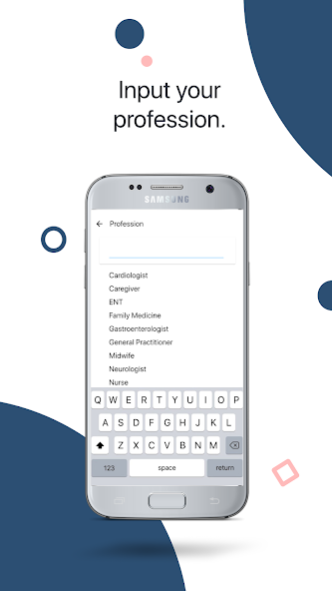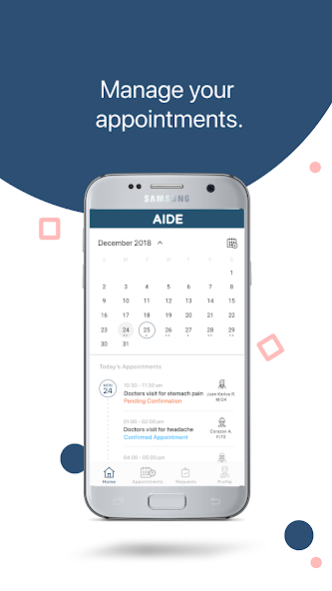AIDE Professionals 3.0.81
Free Version
Publisher Description
It’s time for a NEW AIDE for professionals!
We owe a lot to all our loyal and trusting medical partners and so as a thank you you all of you, we are releasing the largest and most extensive update ever! AIDE Professionals 3.0 includes the following features:
Introducing the calendar view to allow you to better see when you have appointments!
Place in your available times and dates for the week or month so you can be matched more quickly to patients.
In-app notifications will now keep you updated with the latest status of your requests.
You can now request for profile updates or edits in the app!
We are happy to say that cashless payment is here! Patients can now pay via GCash.
Lastly, a whole new design and various improvements have been made to make your AIDE experience better.
So what are you waiting for? Expand your care!
We would also like to thank you for your feedback! Want to share with us? Please, send an email to info@aide-app.com or message us on Facebook!
Your AIDE family
About AIDE Professionals
AIDE Professionals is a free app for Android published in the Health & Nutrition list of apps, part of Home & Hobby.
The company that develops AIDE Professionals is Apppps Partners Inc.. The latest version released by its developer is 3.0.81.
To install AIDE Professionals on your Android device, just click the green Continue To App button above to start the installation process. The app is listed on our website since 2023-01-05 and was downloaded 1 times. We have already checked if the download link is safe, however for your own protection we recommend that you scan the downloaded app with your antivirus. Your antivirus may detect the AIDE Professionals as malware as malware if the download link to com.aide_app.app.aideprofessionals is broken.
How to install AIDE Professionals on your Android device:
- Click on the Continue To App button on our website. This will redirect you to Google Play.
- Once the AIDE Professionals is shown in the Google Play listing of your Android device, you can start its download and installation. Tap on the Install button located below the search bar and to the right of the app icon.
- A pop-up window with the permissions required by AIDE Professionals will be shown. Click on Accept to continue the process.
- AIDE Professionals will be downloaded onto your device, displaying a progress. Once the download completes, the installation will start and you'll get a notification after the installation is finished.